Descriptive placeholder figures with TikZ
When I am just starting to write the first draft of a new paper, I like to use dummy figures as placeholders. This allows me to structure everything and think about the overall “story” without immediately getting myself into the rabbit hole of making nice figures.
There are a number of options out there for placeholder figures in LaTeX, and this StackOverflow thread should give you a nice overview.1 However, none of them really seems to give me what I would want, namely, the option to specify the size of the figure and add a description of what this figure will contain once I get around to actually making it. So I just made my own macro using TikZ2:
\usepackage[precision=2, unit=mm]{lengthconvert}
\newcommand{\dummyfigure}[3]{%
\begin{tikzpicture}
\draw [
thick,
pattern=north east lines,
pattern color=black!10,
inner sep=0,
]
(0,0) rectangle (#1 - \pgflinewidth, #2 - \pgflinewidth)
node[
pos=0.5,
align=center,
font=\small,
text width=#1,
] {
#3 \\[2mm]
\texttt{\tiny{Figure size: (\Convert{#1}, \Convert{#2})}}
};
\end{tikzpicture}%
}
Using it is very straightforward. Just put:
\dummyfigure{<width>}{<height>}{<Description.>}
where you otherwise would have your \includegraphics{} command.
The result should look something like this:
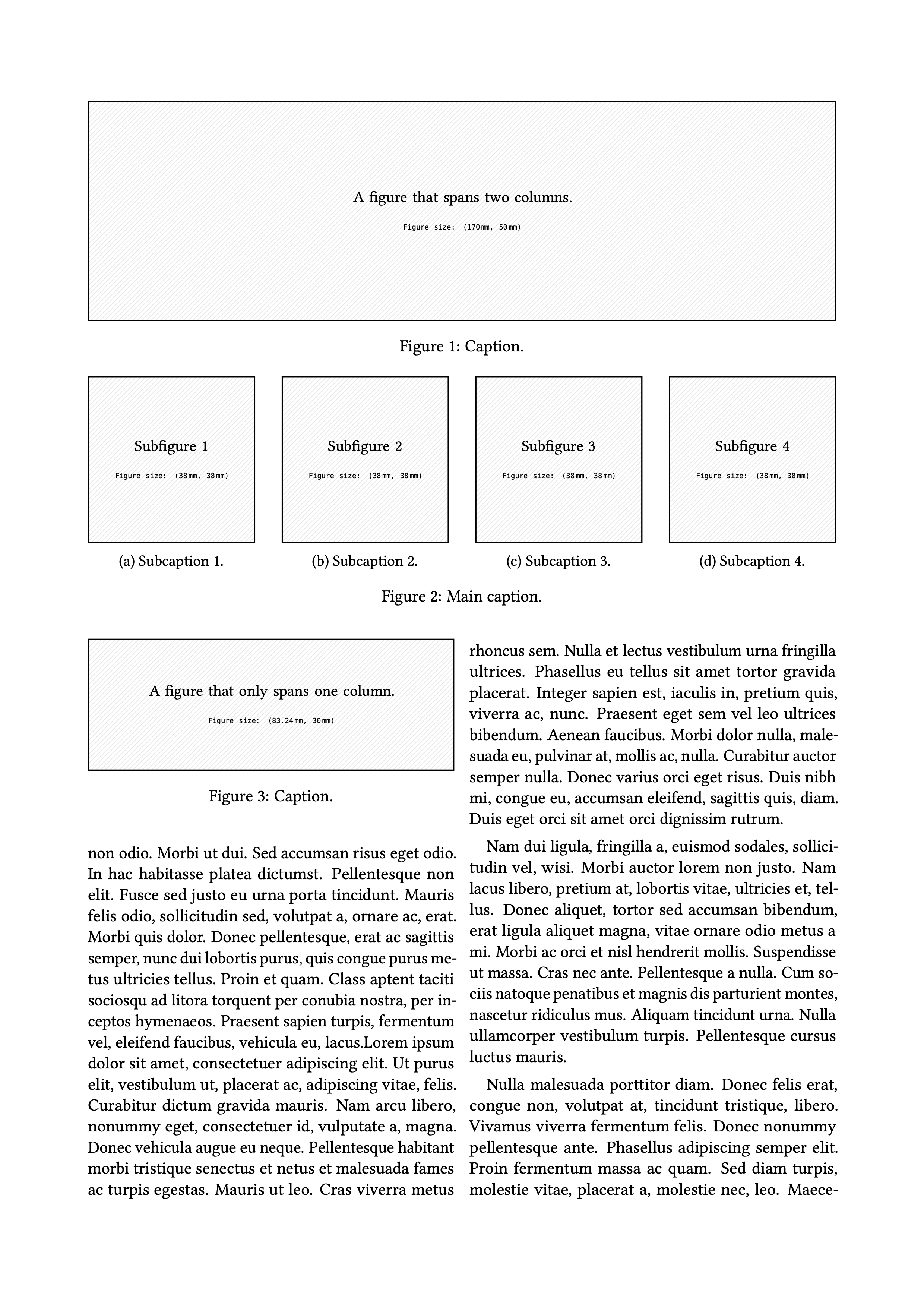
There are probably scenarios where this command will break, but so far it is working quite well. And after all, all of this is meant to be temporary anyway and will be dropped when you get the real figures!
-
My obvious favorite is the
duckumentspackage, because, well, duuh-cks. 🦆 ↩︎ -
There simply is no pretty way of formatting LaTeX code, is there? ↩︎